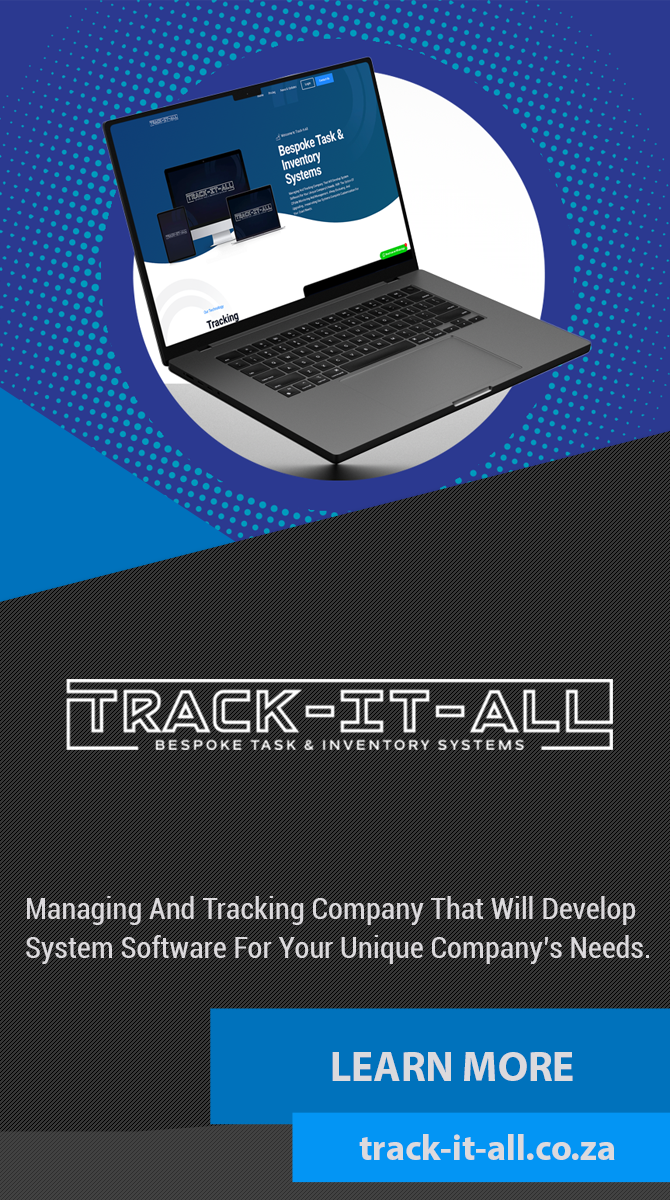Time clock software is an essential tool for any business, whether large or small. It makes tracking employee hours and managing payroll easier, while also providing important insights into employee productivity. With the right time clock software, you can save time, money, and effort in managing your workforce. But what do you need to know before investing in a time clock software system?In this article, we'll look at the different types of time clock software, the features to look for, and the benefits that come with using a time clock system.
We'll also discuss some of the potential drawbacks and provide tips on how to choose the best time clock software for your needs. Read on to learn all about time clock software and how it can help your business.
Time Clock Software
is a type of software used by businesses to track employee hours and manage attendance records. It is essential for businesses that need to accurately manage their payroll, as it provides them with an efficient way of tracking employee hours and generating accurate payroll reports. Time clock software can be cloud-based or on-premise, and each type has its own advantages.Cloud-based time clock software typically provides the most flexibility and scalability, allowing businesses to access the software from any device with an internet connection. It also makes it easier to keep software up-to-date, as all updates are managed by the provider. On-premise time clock software, on the other hand, is installed on a business’s own computers, giving them more control over the system and greater security. When it comes to features, time clock software typically offers automated payroll processing and reporting, which is essential for accurate payroll calculations.
Other features may include employee scheduling, time-off tracking, timesheet approval, and more. These features can help businesses save time, increase efficiency, and reduce costs. Time clock software is useful for any business that needs to accurately track employee hours and manage attendance records. This can include businesses in retail, hospitality, healthcare, manufacturing, construction, and more.
For example, retail stores can use time clock software to track the hours of sales staff and ensure they are paid correctly; while healthcare providers can use it to manage nurses’ shifts and ensure compliance with regulations. When choosing a time clock software solution for your business, there are several factors to consider. Cost is one of the most important factors, as different solutions may have different pricing structures. Ease of use is also important – you don’t want a system that’s too complicated or difficult to use.
Security is another factor to consider – make sure the solution you choose offers adequate security measures to protect sensitive data. Setting up and using time clock software is usually straightforward. Depending on the type of solution you choose, you may need to install the software on your own computers or create an account with a cloud-based provider. Once set up, you can start tracking employee hours and generating payroll reports.
While using time clock software can be beneficial for businesses, it is important to be aware of potential security risks. Make sure that your system is secure by using strong passwords and avoiding sharing sensitive data over unsecured networks. Additionally, make sure that your data is backed up regularly in case something goes wrong.
Setting Up Time Clock Software
Setting up time clock software is a relatively simple process that can be completed within a few hours.There are a few steps involved in getting started, including selecting a software provider, configuring the software, and training employees to use it. The first step is to choose a time clock software provider. There are a variety of companies offering time clock software, so it’s important to do some research to find one that meets your business’s needs. Consider factors such as pricing, features, ease of use, and customer service when making your decision.
Once you’ve chosen a provider, the next step is to configure the software. This involves setting up employee profiles, setting up access rights and permissions, and creating any necessary reports. You’ll also need to integrate the software with any other business systems you may have, such as payroll or HR software. The final step is to train your employees on how to use the time clock software.
This involves teaching them how to clock in and out, how to view their hours, and how to use any other features of the software. This training can be done in-person or through a video tutorial. By following these steps, you can easily set up time clock software for your business. Once it’s up and running, you’ll be able to accurately track employee hours and manage attendance records with ease.
Types of Time Clock Software
Time clock software comes in two main types: cloud-based and on-premise solutions. Cloud-based software is hosted on the Internet, and is accessible from any device with an Internet connection. On-premise solutions are installed on a company's own server, and can be used only from that physical location. Cloud-based time clock software offers businesses a number of advantages. It is typically more cost-effective than on-premise solutions, as there are no hardware or software installation costs.It also allows for remote access, so employees can clock in and out from any location. Cloud-based time clock software also requires fewer IT resources to manage, as all updates and maintenance are handled by the software provider. On-premise time clock software provides businesses with greater control over their data and processes. It can be integrated into existing systems, such as payroll or accounting software, and can be customized to meet specific needs. On-premise software also eliminates the need for an Internet connection, which may be important for businesses operating in areas with limited or unreliable Internet coverage. When choosing a time clock software solution, businesses should consider their needs and budget.
Cloud-based solutions are often more cost-effective, while on-premise solutions provide greater control and customization. Depending on the size and needs of the business, either option can be the right choice.
Security Considerations for Time Clock Software
Time clock software is an invaluable tool for businesses that need to track employee hours and manage attendance records. However, as with any technology, there are potential security risks associated with using time clock software. To ensure that your data is safe and secure, it is important to understand these risks and take steps to mitigate them. One of the most common security risks associated with time clock software is unauthorized access.It is important to ensure that all users have their own individual accounts, with unique passwords, to prevent anyone from accessing the system without authorization. Additionally, you should consider implementing multi-factor authentication or biometric authentication for extra security. Another security risk to consider is data breaches. It is essential to ensure that all data stored in the time clock software is encrypted and secured. This means taking steps such as regularly patching the system and using secure protocols when transferring data. Finally, you should also make sure that the time clock software is compliant with applicable laws and regulations.
Make sure that your system meets all requirements for data privacy and security, such as those set forth in GDPR or HIPAA. By understanding the potential security risks associated with time clock software, you can ensure that your data is safe and secure. Taking the necessary steps to mitigate these risks will help you protect your business and its employees.
Choosing the Right Time Clock Software
Choosing the right time clock software for your business is an important decision. It's important to consider factors such as cost, ease of use, and features when selecting the best software for your needs. To ensure you're making an informed decision, here are some tips for finding the right time clock software for your business.Cost
Cost is one of the most important considerations when it comes to selecting time clock software.While you should always look for the best value, it's important to understand that the more features a system has, the higher the cost will be. Consider your budget and prioritize the features that are most important to you when making your decision.
Ease of Use
It's also important to make sure the time clock software you choose is easy to use. Look for a system that offers an intuitive user interface and can be easily integrated with other programs like payroll or accounting. You should also make sure it can be accessed from any device and has good customer service.Features
When it comes to time clock software, you should look for features that can help save you time and money.Look for software that offers features such as real-time reporting, automatic time tracking, and advanced scheduling capabilities. You should also look for a system that can easily integrate with other software, such as payroll or accounting.
Security
Finally, it's important to make sure the time clock software you choose is secure. Look for software that offers encryption, secure authentication, and other security measures. You should also make sure the data is stored securely and can only be accessed by authorized users.Benefits of Time Clock Software
Time clock software offers a variety of benefits that make it an essential tool for businesses that need to track employee hours and manage attendance records.In this section, you'll find out all about the advantages of using time clock software, such as automated payroll processing and reporting.
Automated Payroll Processing
One of the primary benefits of using time clock software is that it automates the payroll process. By tracking employee hours, the software can accurately calculate wages for each employee and ensure that all workers are paid on time and in full.Real-Time Reporting
Time clock software also provides real-time reports that give businesses an accurate picture of employee hours worked, allowing them to make sure they’re in compliance with labor laws.This can also help them identify issues such as overtime or understaffing.
Accurate Time Tracking
Time clock software helps ensure accurate time tracking by preventing employees from clocking in or out early or late, as well as preventing “buddy punching”—when one employee clocks in or out for another.Better Scheduling
Time clock software also makes it easier for businesses to schedule their employees more efficiently. By tracking employee hours worked, the software can provide an accurate picture of who is available to work on a given day or shift. Time clock software is an essential tool for businesses that need to track employee hours, manage attendance records and ensure accuracy.This guide has covered the various types of time clock software, the benefits of using it, how to choose the right solution for your business and the security considerations you should take into account. When selecting a time clock software solution, it's important to do your research and find the best option for your company's needs. Time clock software can help streamline operations, improve accuracy and save time and money.